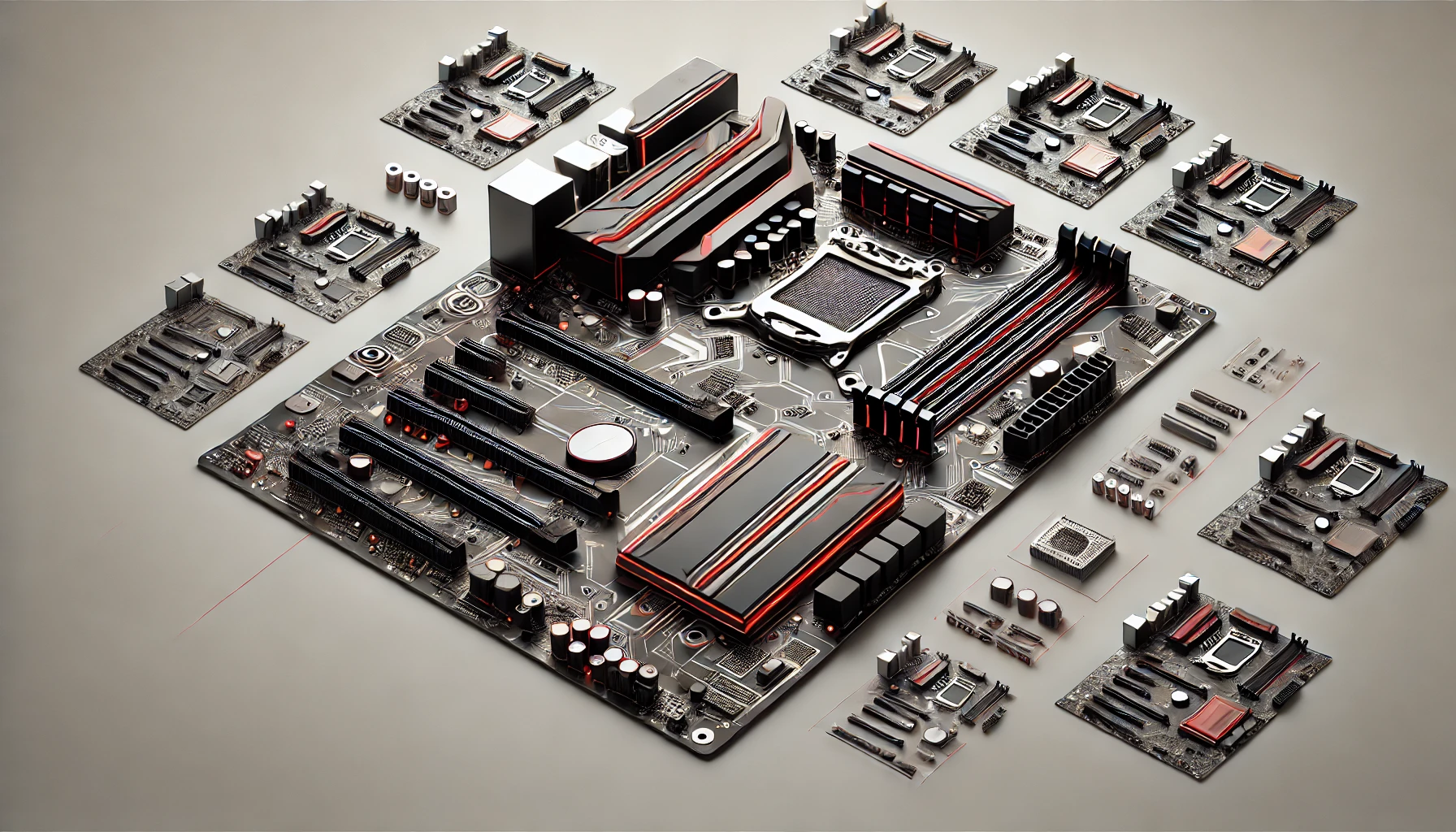When your laptop slows to a crawl, it feels like you’re battling a turtle in a race—you know you’ll lose. It’s frustrating when every click or action takes longer than usual, and all the productivity you planned gets swallowed by endless loading screens. One common culprit of this snail-pace performance? Outdated or inadequate hardware, especially the motherboard, the unsung hero of your computer’s internal ecosystem. The motherboard plays a critical role in managing communication between your PC’s components. When it’s not up to the task, the whole system suffers. This might be your situation right now, but don’t worry; there is a way out!

This blog will be your friendly guide through the maze of choosing the right motherboard for your next PC build. Whether you’re looking to upgrade to a faster machine or building a brand-new system from scratch, this guide will explain how the right motherboard can make a world of difference. By the end, you’ll know exactly what specs and features to look for, and how to ensure compatibility with your other components—all without pulling your hair out in frustration. So, let’s dive in and take that first step toward a high-performing PC!
Choosing the Right One for Your PC Build
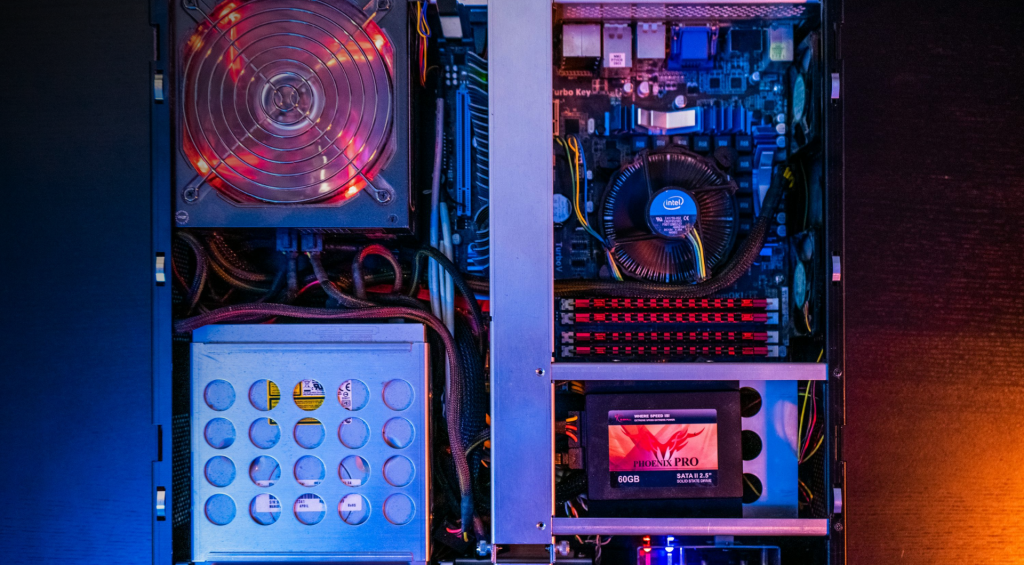
Building a custom PC starts with choosing the right motherboard, the backbone that connects your CPU, RAM, storage, and other hardware. With many options available, selecting the best one depends on understanding how each caters to specific tasks, whether gaming, content creation, or everyday use.
Steps for Choosing the Right Motherboard
Step 1: Determine Your Processor Compatibility
The processor, or CPU, is often referred to as the brain of your computer, and your motherboard is what connects it to everything else. To ensure compatibility, you need to choose a motherboard that supports the type of CPU you plan to use. Motherboards come with different socket types (like LGA 1200, AM4, or LGA 1700), which correspond to specific processor models from manufacturers like Intel and AMD.
Why this matters: Choosing the wrong socket type means your CPU won’t physically fit on the board. If you’ve already bought a processor, check the socket it uses and match it with a motherboard designed to support it. Intel and AMD motherboards are not interchangeable, so if you’re set on a specific processor brand, make sure your motherboard choice aligns.
Step 2: Consider the Form Factor
Motherboards come in various form factors, which is essentially their size and shape. The most common are ATX, Micro-ATX, and Mini-ITX. The size of your case and the number of components you wish to install will help you decide which form factor is best for you.
- ATX: Offers the most expansion slots and is great for high-performance builds with multiple components.
- Micro-ATX: Smaller, but still offers good functionality with fewer slots.
- Mini-ITX: Ideal for compact builds but limits expansion options.
Why this matters: A larger motherboard will offer more room for upgrades like extra RAM or PCIe slots for graphic cards. But if space is a concern, a compact Micro-ATX or Mini-ITX may be your best bet.
Step 3: Check for Expansion Slots and Ports
The number and type of expansion slots will determine how much additional hardware your system can handle. PCIe slots, for instance, are used to connect graphic cards, sound cards, and additional storage. Look for motherboards with enough slots to match your needs.
Why this matters: If you’re a gamer or video editor, you’ll likely need more PCIe slots for powerful graphics cards. On the other hand, casual users can save some money by opting for boards with fewer slots and ports.
Step 4: RAM Compatibility
Next up is RAM, or Random Access Memory, which plays a crucial role in multitasking and overall system performance. When choosing a motherboard, consider how much RAM it can handle. Most modern boards support DDR4 or DDR5 RAM, but you need to make sure the board can handle the amount of RAM you plan to install.
- Dual-Channel RAM: Some motherboards support dual-channel RAM, which increases the speed at which your computer can access its memory.
- Maximum RAM Capacity: If you plan to upgrade in the future, consider a motherboard that can support 32GB or more RAM, even if you’re starting with a smaller amount.
Why this matters: Picking a motherboard that limits RAM can bottleneck your entire system. Ensure you have room for future upgrades if needed, especially for gaming or professional use.
Step 5: Storage Options
Motherboards differ in terms of the storage connections they offer. Today, most boards include both SATA and M.2 slots for SSDs or HDDs. The M.2 slot is essential for those looking to use NVMe SSDs, which offer much faster data transfer speeds than traditional SATA drives.
Why this matters: If you’re planning to use SSDs for faster boot times and performance, ensure your motherboard has enough M.2 slots for your needs. SATA slots are fine for additional storage, but M.2 is ideal for performance.
Step 6: Look at Connectivity Options
Connectivity options, such as USB ports, Ethernet, and Bluetooth, are easy to overlook but play an essential role in how you use your computer. If you need Wi-Fi, either choose a motherboard that comes with built-in Wi-Fi or ensure it has slots for adding a Wi-Fi card.
Why this matters: USB 3.1 and Thunderbolt ports are particularly useful if you transfer large files regularly. If you plan to use Ethernet for your internet connection, make sure the board includes a Gigabit Ethernet port.
Step 7: Budget Considerations
Finally, your budget will play a huge role in determining which motherboard is right for you. High-end boards come packed with features but can cost a pretty penny. If you’re on a tight budget, look for motherboards that offer the essentials you need without unnecessary extras.
Why this matters: Spending too much on a motherboard may not leave room for other important components like your CPU or graphics card. Strike a balance between cost and features based on your performance needs.
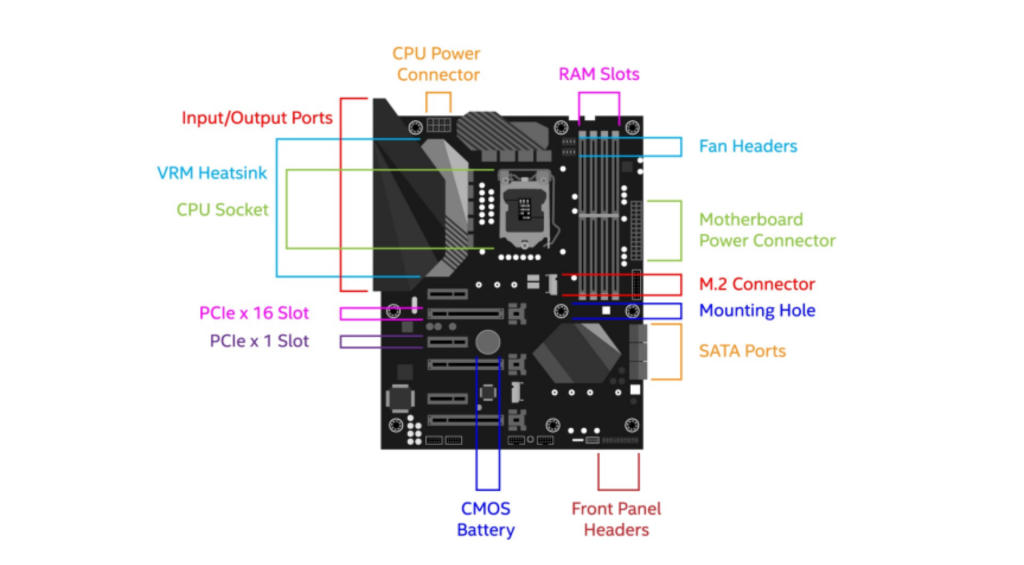
Choosing the right motherboard is a critical step in building a PC that suits your needs. From understanding CPU compatibility to ensuring the right form factor and expansion slots, this guide has covered all the essential factors to consider. Whether you’re a gamer, a professional, or a casual user, following these steps will help you make an informed decision and create a powerful, custom-built PC.

Brijesh Gohil is the founder of Tech Brij, A popular Tech Blog which is focused on Tech tips & Buying Guides. You can follow him on Facebook, Twitter, Google + & LinkedIn.