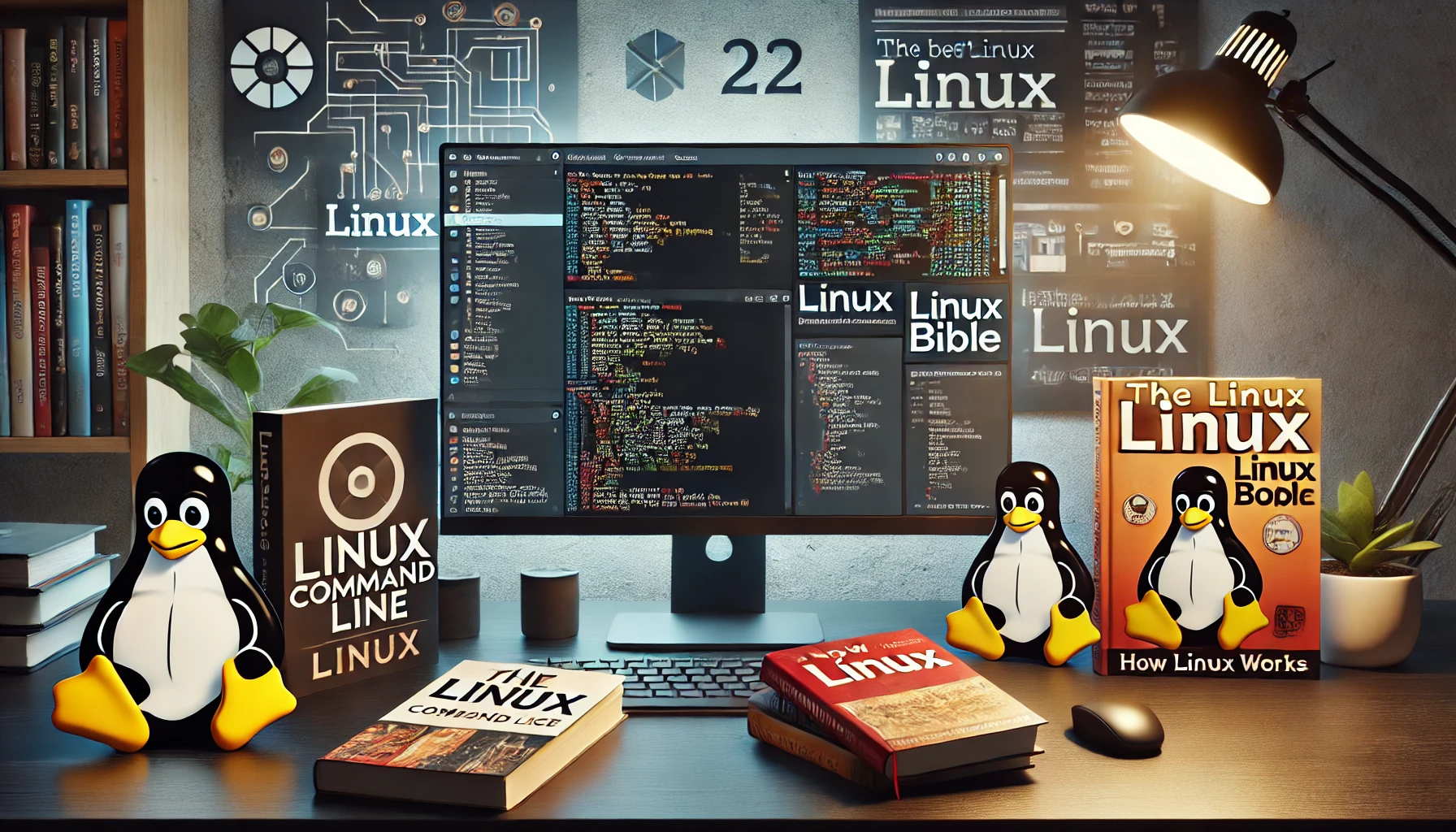Linux users, both new and experienced, often search for reliable resources to expand their knowledge and make the most of this versatile operating system. This compilation highlights essential tools, guides, and tutorials for enthusiasts seeking to automate tasks, run various applications, play games, and master commands. By gathering these resources, this guide aims to provide a comprehensive starting point for users of all levels to enhance their skills and streamline daily tasks. From scripting to gaming, each resource offers practical insights and hands-on learning to make your journey smoother and more enjoyable.
List of Resources
1. Automate Tasks with Cron Jobs in Linux

Cron jobs are a powerful tool to automate repetitive tasks in Linux. This guide explains setting up and managing cron jobs efficiently, saving time and improving productivity. Ideal for scheduling backups, system monitoring, or updating software, cron jobs can be highly beneficial for daily operations. For a detailed step-by-step tutorial, read more here.
2. Run Windows Applications on Linux with Wine
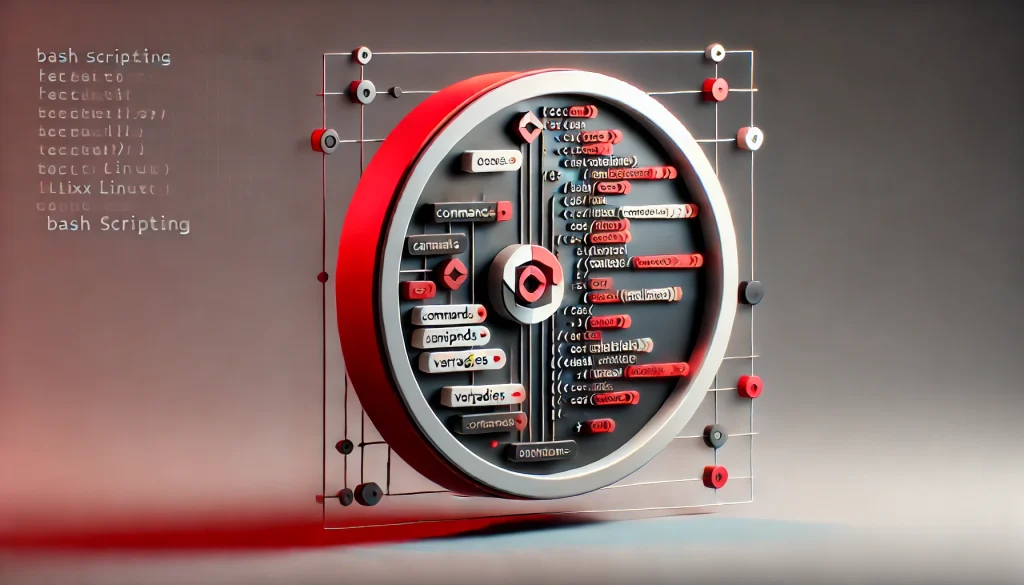
Wine allows you to run many Windows applications directly on Linux, bridging the gap between the two operating systems. This resource breaks down how to install Wine, configure settings, and maximize compatibility. Perfect for users who need specific Windows-only programs, Wine can make transitioning much easier. Dive into the guide here.
3. Gaming on Linux: Best Tools and Games
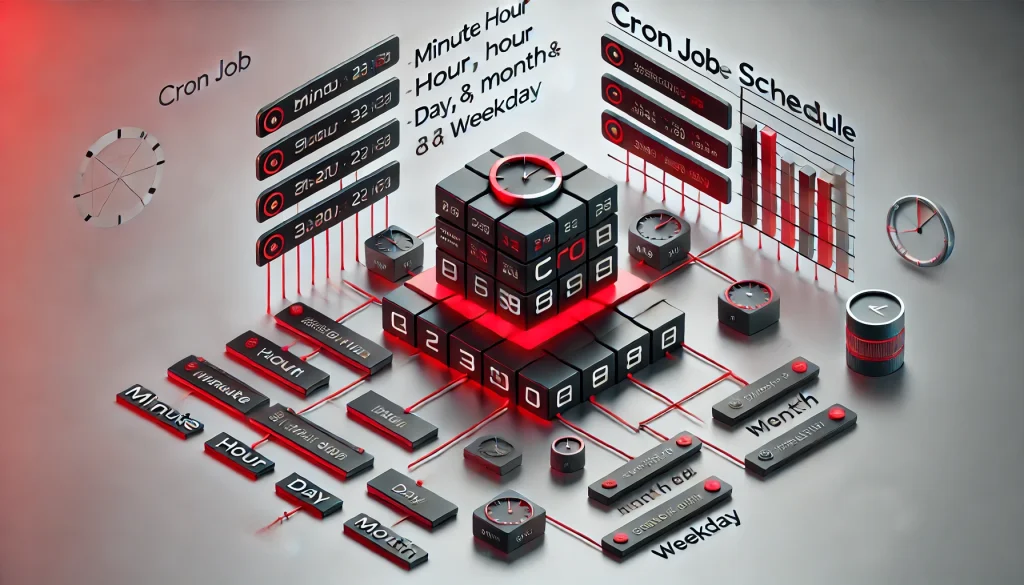
While gaming on Linux used to be challenging, it’s now easier than ever with tools like Proton and Lutris. This resource provides a list of top games and tools that enhance the gaming experience. Whether you’re a casual gamer or a hardcore enthusiast, this guide has recommendations for you. Start exploring Linux gaming here.
4. Automate Repetitive Tasks with Bash Scripts

Bash scripting is one of the most effective ways to automate complex workflows in Linux. This guide covers the basics of scripting, from simple commands to more advanced scripts that can manage files, run applications, or even monitor system performance. To get started with Bash automation, check out this tutorial here.
5. Mastering Linux Commands in the Terminal

Knowing essential Linux commands can save time and unlock new capabilities. This resource provides an in-depth look at common commands, shortcuts, and advanced terminal techniques, making it easier to navigate and control the environment efficiently. For a comprehensive list of must-know commands, visit the guide here.
Summary
This list of essential Linux resources provides users with practical tools, from automating tasks to enhancing gaming and mastering commands. Each guide offers specific solutions to common challenges, making it easier for readers to develop their skills effectively. Explore the links above for hands-on tutorials and start implementing these tools in your setup today!
Conclusion
Understanding Linux is more than just using commands; it’s about harnessing the power of open-source software to simplify daily tasks and improve productivity. Each resource here serves a specific purpose, whether it’s automating with cron jobs, running applications with Wine, or mastering terminal commands. If you have favorite Linux resources, feel free to share them with the community in the comments below.
FAQ
What is the best way to automate tasks in Linux?
Automating tasks can be done efficiently with cron jobs, as they allow you to schedule repetitive tasks easily.
Can I run Windows applications on Linux?
Yes, with tools like Wine, you can run many Windows applications on Linux, improving compatibility between systems.
How can I start gaming on Linux?
To start gaming, use tools like Proton and Lutris, which support a wide variety of popular games and improve compatibility.

Brijesh Gohil is the founder of Tech Brij, A popular Tech Blog which is focused on Tech tips & Buying Guides. You can follow him on Facebook, Twitter, Google + & LinkedIn.