Gaming laptops have become essential for modern gamers who demand performance, portability, and versatility. To ensure you get the best out of your gaming setup, we’ve compiled the top resources to help you understand, optimize, and upgrade your gaming laptop. Whether you’re a beginner or a seasoned gamer, these resources will serve as your ultimate guide to improving your laptop’s gaming experience.
Resource Compilation for Gaming Laptop Tips
Optimizing Gaming Laptop Performance

Maximizing your laptop’s potential starts with understanding the basics of hardware and software optimization. This comprehensive guide covers choosing the right laptop, managing thermal performance, and software adjustments for a seamless gaming experience. With easy-to-follow advice, it’s perfect for gamers seeking better performance. Gaming Laptops
Enhancing Your Laptop’s Gaming Efficiency

Software tools like Razer Cortex can optimize your laptop’s memory and CPU for gaming. Check out this detailed breakdown to learn how to configure Razer Cortex and reduce resource-hogging background processes. It’s a must-read for gamers looking to fine-tune their laptops for intense gaming sessions. Razer Cortex
Updating NVIDIA Drivers for Peak Performance
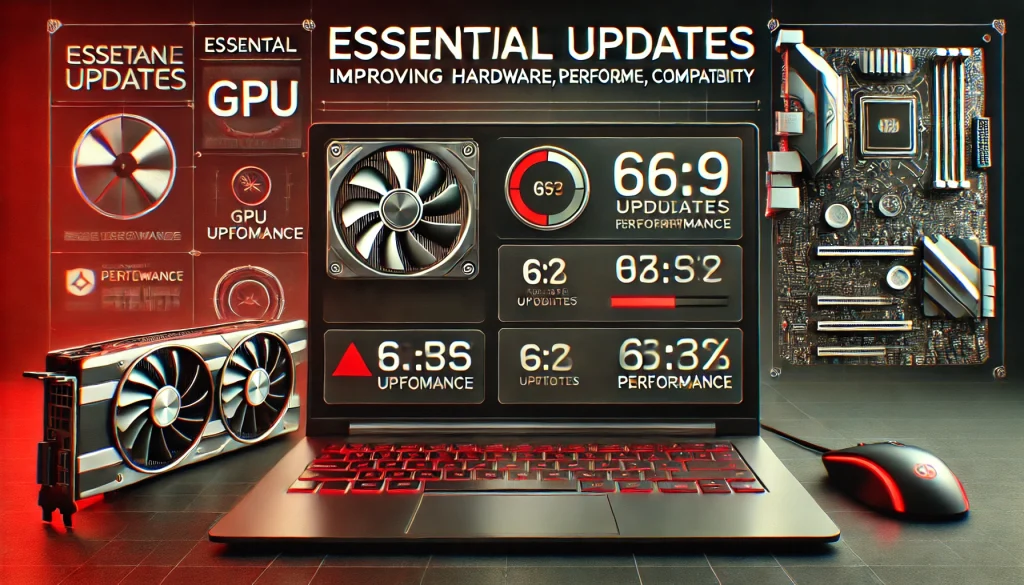
Keeping your GPU drivers up-to-date is crucial for compatibility and enhanced performance. This tutorial guides you step-by-step through downloading and installing the latest NVIDIA drivers. With practical tips, this resource ensures your graphics card performs at its peak potential. NVIDIA Drivers Update
Understanding the MUX Switch

A MUX switch can transform your gaming laptop’s performance by enabling direct communication between the GPU and display. Learn how it works and how to use it effectively in this informative article. This is particularly useful for gamers wanting to maximize frame rates. MUX Switch
Upgrading RAM for a Better Gaming Experience
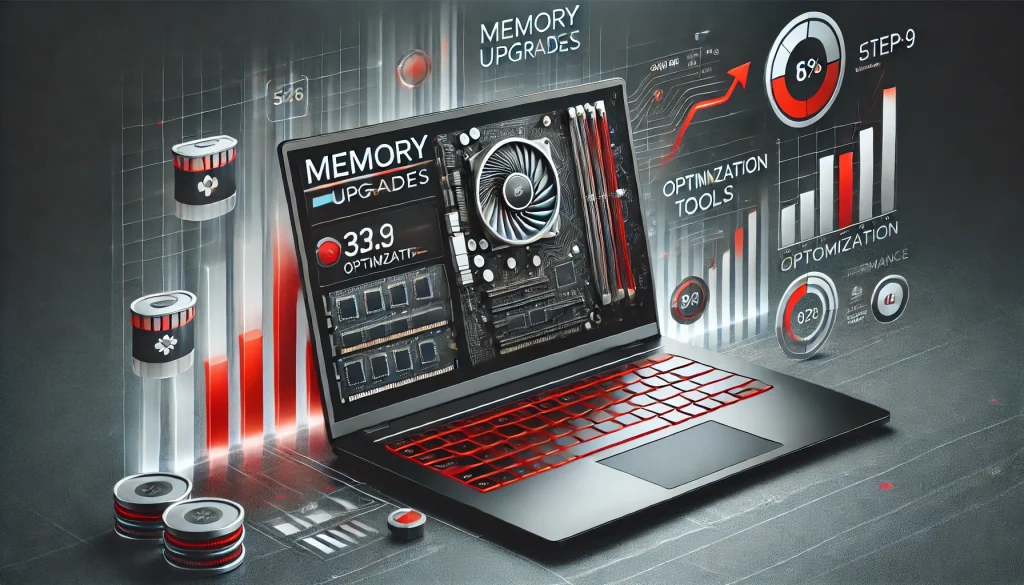
RAM upgrades can significantly improve gaming performance, especially for memory-intensive titles. This step-by-step guide explains how to choose and install RAM, making your laptop more capable of handling demanding games. It’s an essential resource for anyone looking to upgrade their hardware. How to Upgrade RAM on Laptop
Summary
With these expertly curated resources, you can improve your gaming laptop’s performance, efficiency, and capability. Each link provides valuable insights, from optimizing software to understanding hardware upgrades. For a smoother, faster, and more enjoyable gaming experience, delve into these guides and transform your gaming sessions into something extraordinary.
Conclusion
Understanding gaming laptop tips is critical for both casual and professional gamers. By exploring these resources, you can optimize your laptop for peak performance, learn about essential tools, and make hardware upgrades confidently. If you know of other useful resources, feel free to share them in the comments—we’d love to hear your recommendations!
FAQs
How can I improve my gaming laptop’s performance without upgrading hardware?
You can enhance performance by optimizing software settings, updating drivers, and using tools like Razer Cortex to reduce background processes.
Is it worth upgrading RAM in a gaming laptop?
Yes, upgrading RAM can improve performance for games that demand more memory, allowing smoother gameplay and faster loading times.
What is a MUX switch, and do I need it for gaming?
A MUX switch allows your GPU to bypass the integrated graphics, delivering better performance and reduced latency. It’s beneficial for serious gaming.

Brijesh Gohil is the founder of Tech Brij, A popular Tech Blog which is focused on Tech tips & Buying Guides. You can follow him on Facebook, Twitter, Google + & LinkedIn.

