Microsoft has long been known for delivering cutting-edge technology in sleek, portable designs, and the Microsoft Surface Pro X is no exception. As one of the flagship devices in the Surface lineup, the Surface Pro X is often touted as an ideal companion for professionals and creators on the move. But how does it really perform? In this review, we’ll dive into every aspect of the Surface Pro X, examining whether it truly lives up to the hype and its reputation as a premium productivity tool.
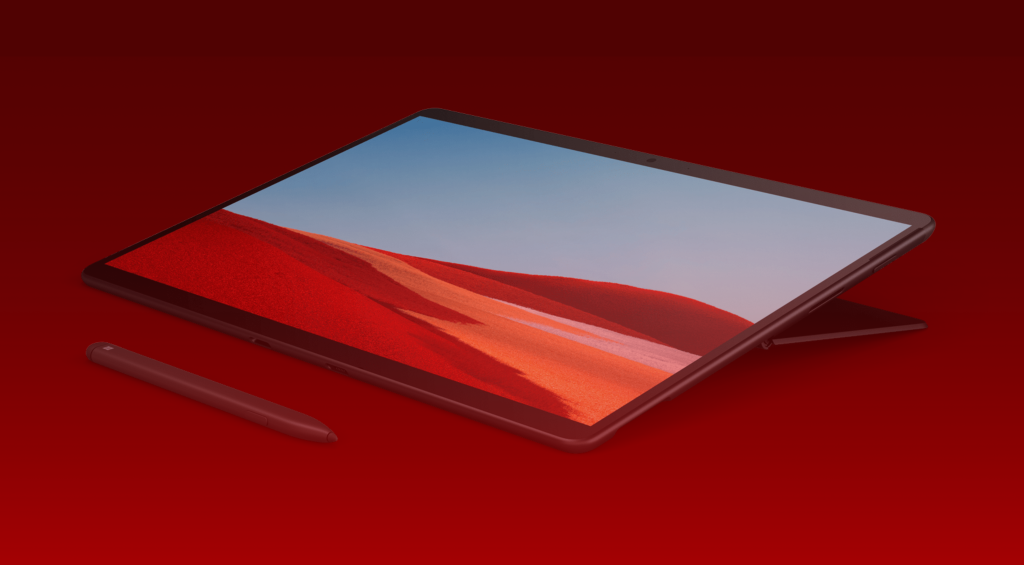
Overview of Microsoft Surface Pro X
The Microsoft Surface Pro X is a slim, portable, and versatile 2-in-1 tablet that transforms into a laptop with the addition of a Surface keyboard. With an ultra-thin design and ARM-based processor, it’s designed for users who need mobility without compromising on features. Let’s take a look at the essentials to get an overall picture of what this device offers:
- Operating System: Windows 10 Home (with upgrade options to Windows 11)
- Display: 13-inch PixelSense™ display with 2880 x 1920 resolution
- Processor: Microsoft SQ1 or SQ2 custom ARM processor
- RAM Options: 8GB or 16GB
- Storage Options: 128GB, 256GB, 512GB SSD
- Battery Life: Up to 15 hours on a single charge
- Weight: Approximately 1.7 pounds (without Type Cover)
- Connectivity: LTE support, Wi-Fi, USB-C ports
The Surface Pro X has been designed with professionals in mind, offering an easy switch between tablet and laptop modes, long-lasting battery, and enhanced connectivity through LTE support.
Key Features of Microsoft Surface Pro X
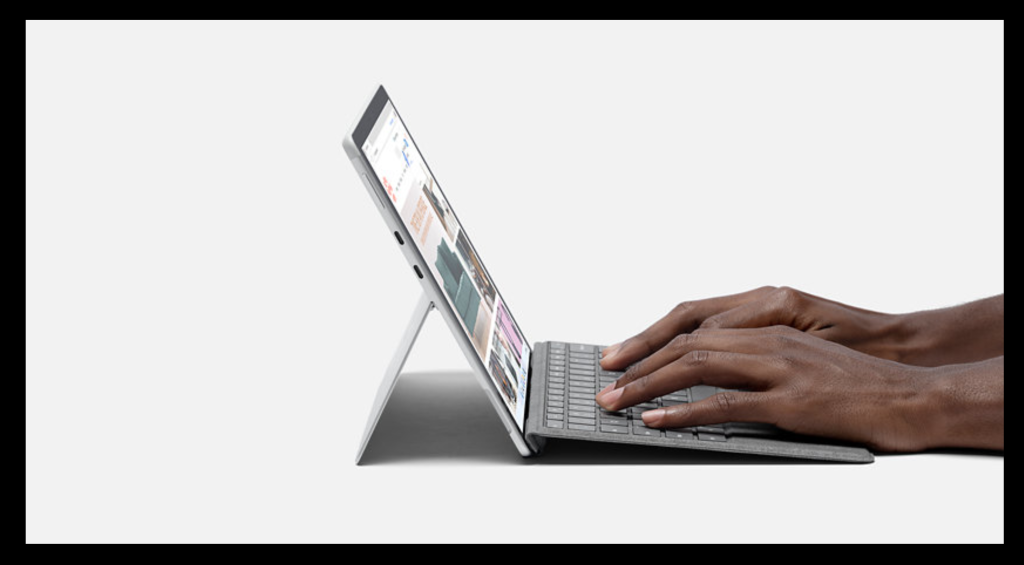
- Slim Design: Lightweight and ultra-thin, ideal for mobility.
- 13-inch PixelSense Display: High-resolution display with vivid color accuracy.
- Custom ARM Processor: Microsoft SQ1 or SQ2, developed in collaboration with Qualcomm, optimized for power efficiency.
- Always Connected: LTE Advanced Pro options keep you online wherever you go.
- Detachable Keyboard: Type Cover (sold separately) transforms it from a tablet to a laptop.
- Battery Life: Up to 15 hours, ideal for full-day productivity.
- USB-C Ports: Modern connectivity options for external devices and fast charging.
Microsoft Surface Pro X Pros and Cons
While the Surface Pro X brings innovative features, it also has some limitations. Here’s a look at its strengths and weaknesses:
| Pros | Cons |
|---|---|
| Lightweight and highly portable | Limited app compatibility due to ARM |
| Stunning PixelSense display | Performance can lag with heavy software |
| All-day battery life | Type Cover and accessories sold separately |
| Built-in LTE connectivity | Expensive for mid-range performance |
| Quick transitions between tablet and laptop mode | No Thunderbolt support for extended functionality |
The Surface Pro X excels in areas like portability and connectivity, while certain trade-offs in app compatibility and accessory pricing may affect usability for some.
In-Depth Analysis of the Microsoft Surface Pro X

Design
The Microsoft Surface Pro X features an ultra-slim design with a sleek, black matte finish. It’s a stunning tablet that looks equally good in a business meeting or at a coffee shop. The slim bezels give it a modern aesthetic, maximizing the display area while keeping the device compact. With the Type Cover, it morphs seamlessly from a tablet to a Surface laptop in seconds.
Display
Its 13-inch PixelSense display has a 2880 x 1920 resolution that renders sharp images, vivid colors, and excellent contrast, making it great for both multimedia and productivity tasks. Touch functionality is responsive, and it works well with the Surface Slim Pen, ideal for those who need to take notes or draw.
Performance
Performance on the Surface Pro is powered by the ARM-based Microsoft SQ1 or SQ2 processors. While this custom processor is energy-efficient and optimized for lighter tasks, it may struggle with more intensive software and multitasking due to ARM limitations. Users performing basic office tasks, streaming, and browsing will find the performance acceptable, while those with heavy software requirements may need to consider other Surface models.
Battery Life
One of the highlights of the Surface Pro X is its battery life, which can last up to 15 hours. This makes it one of the top choices for those who are often away from charging outlets. While battery life can vary with usage, it generally supports full-day productivity, which is a big plus for mobile professionals.
Usability and Portability
The Surface Pro X’s thin, lightweight design makes it exceptionally portable. Weighing about 1.7 pounds, it’s a breeze to carry, and with the optional LTE connectivity, users can stay connected without depending on Wi-Fi. However, it’s worth noting that the Type Cover keyboard is sold separately, adding to the overall cost if users want a full laptop experience.
Microsoft Surface Pro X Comparison
The Microsoft Surface Pro X competes with other popular tablets like the Apple iPad Pro and Samsung Galaxy Tab S7+. Let’s break down some similarities and key differences to help determine how it measures up.
| Feature | Microsoft Surface Pro X | Apple iPad Pro | Samsung Galaxy Tab S7+ |
|---|---|---|---|
| Processor | ARM-based SQ1/SQ2 | M1 Chip | Snapdragon 865+ |
| Display | 13-inch PixelSense | 12.9-inch Liquid Retina | 12.4-inch Super AMOLED |
| Operating System | Windows 10 (upgradeable to 11) | iPadOS | Android |
| Keyboard Included | No (Type Cover sold separately) | No (Magic Keyboard sold separately) | No |
| Battery Life | Up to 15 hours | Up to 10 hours | Up to 14 hours |
While the Surface Pro X has the advantage of Windows compatibility, the iPad Pro and Galaxy Tab S7+ excel in processing power and graphics, particularly for creative applications. The Surface Pro X, however, holds its ground as a productivity-focused, Windows-compatible tablet, which is essential for professionals using specific Windows applications.
Conclusion
It stands out for its sleek design, robust portability, and productivity-friendly features, though its ARM-based processor may pose limitations for users with heavy computing needs. This tablet-laptop hybrid is particularly suited for professionals on the go, providing a reliable, always-connected experience with LTE support and solid battery life.
Microsoft Surface Pro X Rating
With its lightweight design and unique features, the Surface Pro X scores a solid 4 out of 5 stars. It’s a great device for users prioritizing mobility, but may not suit those who require high-performance processing.
Should You Buy the Microsoft Surface Pro X?
If you are a professional needing a portable yet powerful device for everyday tasks, the Surface Pro X is a worthy investment. Its exceptional battery life, connectivity options, and high-quality display make it ideal for working professionals and remote workers alike. While the ARM processor limits certain app compatibility, the Surface Pro X is a highly practical choice for users whose work doesn’t require intensive software.
FAQ
How does the Microsoft Surface Pro X perform for productivity?
The Surface Pro X performs well for light to moderate productivity tasks, but it may struggle with high-demand software due to its ARM-based processor.
Does the Microsoft Surface Pro X support Windows 11?
Yes, the Surface Pro X is compatible with Windows 10 and is upgradeable to Windows 11, providing users with updated features and improved performance.
Can the Microsoft Surface Pro X replace a laptop?
The Surface Pro X can function as a laptop for everyday tasks when paired with the Type Cover, but it may not replace laptops that are needed for more intensive applications.
Resources
- Microsoft. Surface Pro X Features and Specs
- The Verge. Microsoft Surface Pro X (2020) Review: ARM, Windows 10, Apps, Features, and Price
- The Next Web. Surface Pro X Long-term Review: Excellent if it’s Not Your Only PC
- YouTube. Microsoft Surface Pro X Review
- X (formerly Twitter). Surface Pro X Announcement

Brijesh Gohil is the founder of Tech Brij, A popular Tech Blog which is focused on Tech tips & Buying Guides. You can follow him on Facebook, Twitter, Google + & LinkedIn.

