If you’re looking to optimize your laptop’s performance for gaming or even daily tasks, Razer Cortex is a tool you need to know about. Developed by Razer, this free software is designed to boost gaming performance by freeing up system resources and improving frame rates. What makes Razer Cortex stand out is its simplicity and effectiveness for gamers and non-gamers alike. It’s becoming a popular choice because of its ability to streamline performance without requiring expensive hardware upgrades.
Gaming requires a lot of system resources—think RAM, CPU, and GPU—and a laptop not optimized for gaming may struggle, resulting in lags, slow load times, or overheating. Razer Cortex helps solve these issues by managing how your system’s resources are used, ensuring that your laptop runs efficiently, whether you’re playing a game, editing videos, or simply browsing the web.
In this blog, we’ll dive into what Razer Cortex is, its key features, how it optimizes your laptop, and why you should consider using it to enhance your device’s performance.
What is Razer Cortex?

Razer Cortex is a system optimization tool primarily designed to improve your laptop’s performance, especially during gaming sessions. The software works by efficiently managing system resources—such as RAM and CPU—freeing them up for more critical tasks. This ensures that your laptop operates at maximum potential when running resource-intensive applications like games, multimedia editing software, or even during multitasking.
Its core function lies in its Game Booster. This feature automatically frees up memory by shutting down background apps that are unnecessary during gameplay. The result is a noticeable improvement in your laptop’s ability to handle games with better frame rates, smoother animations, and reduced load times.
This is part of Razer’s gaming ecosystem but is available for free and works on virtually any laptop, even those not designed primarily for gaming. It also includes a System Booster that cleans up junk files, improving overall system responsiveness. This makes it a versatile tool not only for gamers but also for those who use their laptops for various tasks requiring high-performance computing.
Whether you’re gaming, working, or just trying to boost your laptop’s general performance, Razer Cortex ensures your system runs faster and more efficiently without the need for expensive upgrades.
Key Features of Razer Cortex
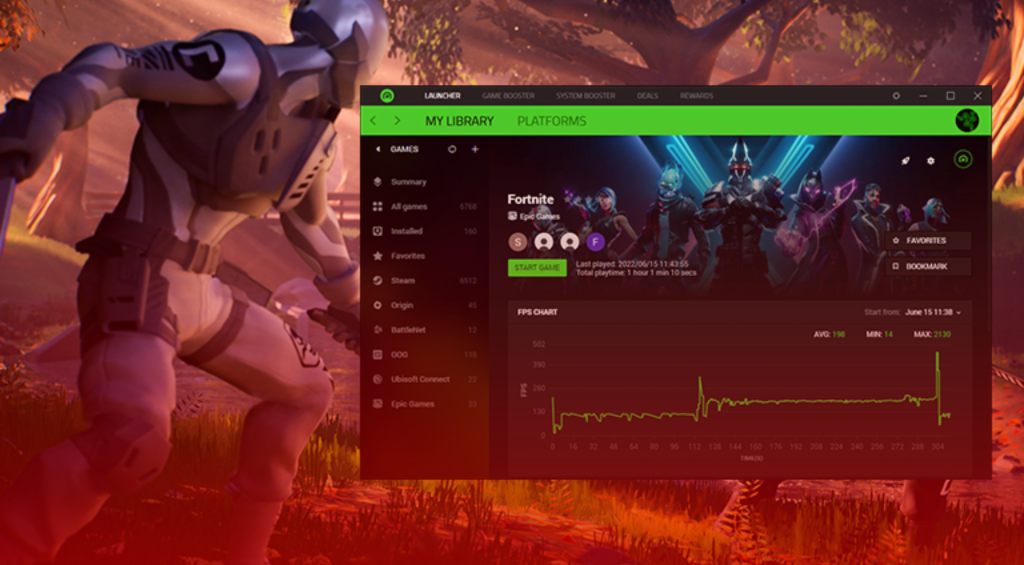
It offers several standout features that make it a valuable tool for gamers and anyone looking to optimize laptop performance. Here are the most important ones:
- Game Booster: This feature enhances gaming performance by closing background apps and freeing up system resources, ensuring smoother gameplay and higher FPS.
- System Booster: It cleans out junk files and defragments your system to improve overall performance. This feature optimizes your laptop for day-to-day tasks like booting up faster or running applications more smoothly.
- Auto-Boost Mode: Automatically kicks in whenever a game is launched, optimizing your system settings in real-time without needing manual adjustments.
- FPS Counter: The FPS counter tracks and displays your real-time frame rates during gameplay, allowing you to monitor performance improvements and adjust in-game settings for the best experience.
- Price Comparison Tool: For gamers who love finding deals, the price comparison tool checks game prices across multiple platforms like Steam and GOG to ensure you get the best deal.
This combination of features makes Razer Cortex versatile, allowing users to boost performance with minimal effort and for free.
How Razer Cortex Optimizes Laptop Performance
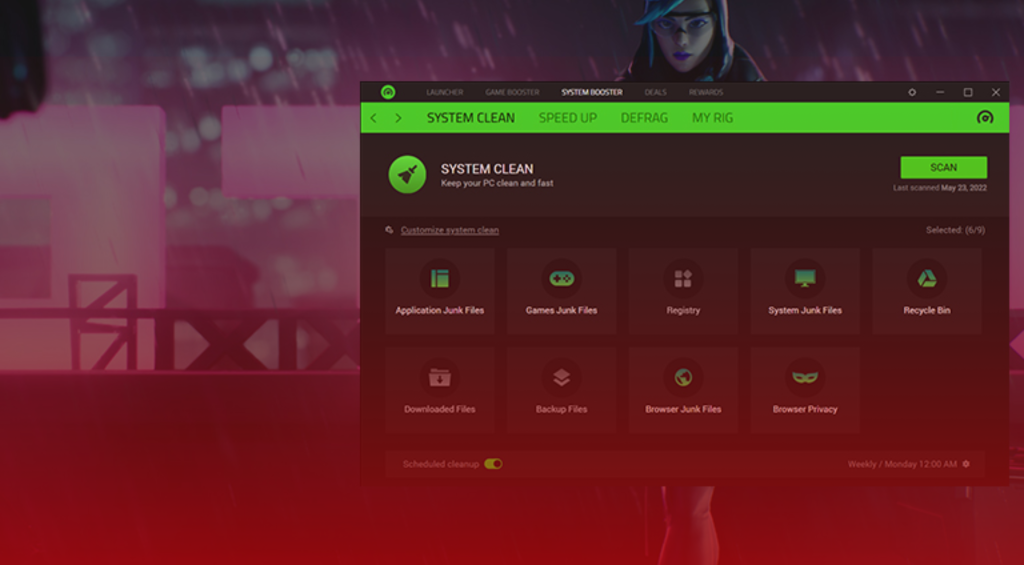
Here’s a quick breakdown of how it improves your laptop’s performance:
| Feature | How it Optimizes Performance |
|---|---|
| RAM Management | Frees up RAM by closing unnecessary background apps, focusing on key tasks. |
| CPU Optimization | Adjusts CPU priority to give more processing power to active applications. |
| System Cleanup | Cleans up junk files, improving system responsiveness and boot times. |
| Game Focus | Allocates system resources to improve FPS and overall gameplay smoothness. |
| Real-time Boost | Automatically adjusts settings as you play, ensuring optimal gaming performance without manual tweaks. |
Using these techniques, this makes even lower-end laptops run games and heavy applications more smoothly, without the need for expensive upgrades.
Why You Should Use Razer Cortex
Whether you’re a gamer or simply someone looking to improve your laptop’s efficiency, Razer Cortex offers several benefits:
Better Gaming Performance
- Higher FPS: By freeing up system resources, it increases your laptop’s FPS, resulting in smoother gameplay.
- Reduced Lag: Background processes are minimized, reducing any lag or stuttering during gaming.
- Effortless Optimization: The auto-boost feature means you can start playing without manually adjusting settings each time.
Improved System Efficiency
- Faster Boot Times: With System Booster cleaning out unnecessary files, your laptop will boot faster and load applications more smoothly.
- General Performance Boost: Even outside of gaming, it improves responsiveness when running multiple applications or handling demanding tasks like video editing or design work.
Free and Easy to Use
One of the biggest advantages of this is that it’s completely free. It doesn’t require any complicated setup, making it user-friendly for both tech enthusiasts and beginners. The simple interface ensures that anyone can optimize their laptop’s performance without needing advanced technical skills. The auto-boost feature makes it even easier, requiring little to no manual input once installed.
Pros and Cons of Razer Cortex
| Pros | Cons |
|---|---|
| Boosts gaming performance | Limited impact on high-end laptops |
| Free to use | May cause compatibility issues with some games |
| Easy-to-use interface | Requires manual setup for some advanced features |
| Optimizes overall system performance | Not a substitute for hardware upgrades |
Conclusion
Razer Cortex is a highly effective tool for optimizing laptop performance, whether you’re a gamer or just someone looking to speed up your system. By freeing up RAM, shutting down unnecessary background processes, and dynamically managing system resources, it improves gaming performance and overall laptop efficiency. The Game Booster feature, in particular, is a game-changer for those looking to boost FPS and reduce lag without investing in expensive hardware upgrades.
Beyond gaming, Razer Cortex also helps with daily tasks by cleaning up junk files and improving boot times. Best of all, it’s free, easy to use, and works on most laptops, regardless of specs. If you’re looking for a simple and effective way to supercharge your laptop’s performance, Razer Cortex is worth considering.
Resources
- MakeUseOf. What Is Razer Cortex and Does It Work?
- The Techy Life. Is Razer Cortex Worth Using?
- TecnoBits. How to Get the Best PC Performance with Razer Cortex
- Reddit. Is Razer Cortex Good for Optimization or Just Bloatware?
- TechRadar. Razer Cortex Review

Brijesh Gohil is the founder of Tech Brij, A popular Tech Blog which is focused on Tech tips & Buying Guides. You can follow him on Facebook, Twitter, Google + & LinkedIn.

