A Creative Powerhouse for Digital Artists
The Wacom Intuos Pro has carved a name for itself as a premium drawing tablet, offering precise control, intuitive design, and features that cater to digital artists, designers, and professionals. In this review, we dive deep into what makes the Wacom Intuos Pro a popular choice for professionals in creative industries. This article will help you understand the ins and outs of this device, enabling you to decide if it’s the right addition to your toolkit.
Overview of the Wacom Intuos Pro

The Wacom Intuos Pro is a feature-rich drawing tablet designed for professionals who need a responsive and highly functional device for digital art and design. With its sleek design, impressive pressure sensitivity, and customizable buttons, it’s engineered to offer an intuitive experience that mimics traditional art forms. Artists can seamlessly transfer their skills onto the digital canvas with natural pen strokes and enhanced precision. Below, we break down the main points of interest in a format that’s easy to follow.
- Device Options: Available in three sizes—small, medium, and large—so users can choose based on workspace and project requirements.
- Pressure Sensitivity: Provides 8,192 levels of pressure sensitivity for natural line variation, ensuring every stroke looks authentic.
- Compatibility: Compatible with both macOS and Windows, and easily integrates with popular design software like Adobe Photoshop, Illustrator, and CorelDRAW.
This also includes a Pro Pen 2, which is known for its reliability and precision, adding to the tablet’s reputation as a professional-grade device for serious creators.
Key Features
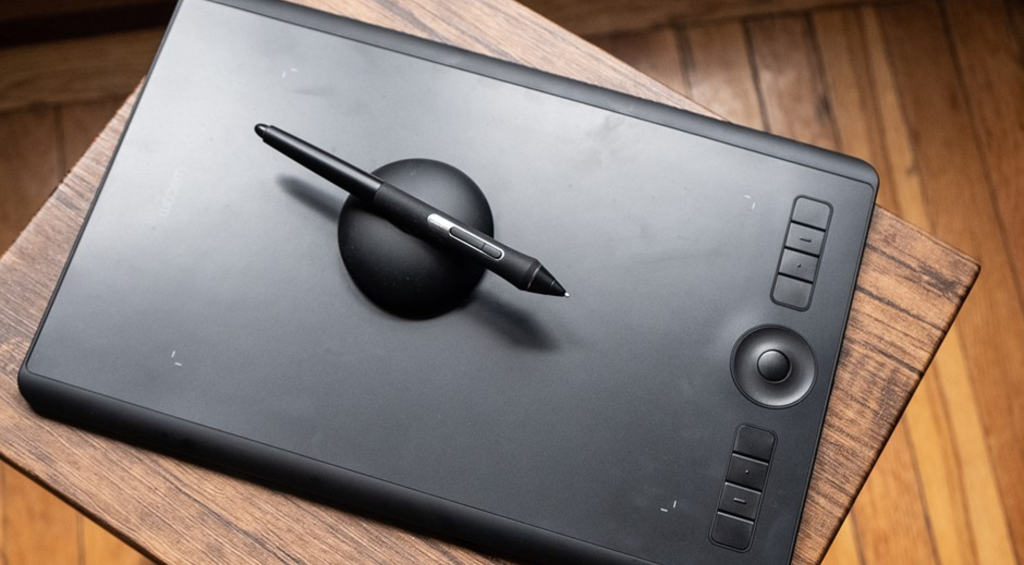
- 8,192 Levels of Pressure Sensitivity: Ensures highly detailed and precise line work.
- Multi-Touch Surface: Offers intuitive gestures for zooming, panning, and navigating within projects.
- Customizable ExpressKeys: Allows shortcuts for commonly used functions, saving time and boosting productivity.
- Bluetooth Connectivity: Enables a wireless experience, reducing cable clutter and enhancing portability.
- Stylus Tilt Recognition: Provides realistic shading options, emulating the feel of using traditional tools.
- Detachable USB Cable: Offers both wired and wireless functionality, adaptable to various setups.
Wacom Intuos Pro Pros and Cons
This has earned a solid reputation, yet like any product, it has strengths and weaknesses. Here’s a summary to help you weigh the pros and cons.
| Pros | Cons |
|---|---|
| Excellent pressure sensitivity | Higher price compared to similar tablets |
| Compact and portable design | Bluetooth connectivity may be unreliable for some users |
| High-quality Pro Pen 2 included | Requires regular driver updates |
| Customizable buttons for productivity | Large size may be bulky for small workspaces |
| Multi-touch functionality | Not ideal for beginners due to advanced features |
In-Depth Analysis of Wacom Intuos Pro

The Wacom Intuos Pro’s design and functionality offer an impressive experience for professionals. Let’s dive deeper into its key aspects, evaluating the tablet’s build, usability, and overall performance.
Design
This has a slim, minimalist design that feels professional and sleek. Its durable build can withstand daily use, making it ideal for busy creatives. Each size—small, medium, and large—has a lightweight structure, making it easy to carry between workspaces. The surface texture emulates the feel of paper, adding a sense of familiarity for artists transitioning from traditional media.
Performance and Usability
One of the most significant performance highlights is the tablet’s pressure sensitivity. With 8,192 levels of pressure sensitivity, artists can create strokes that range from whisper-thin to bold and thick, depending on their hand pressure. This feature is particularly useful for illustrators who rely on line variation. The multi-touch functionality allows users to zoom, rotate, and pan across their work effortlessly, enhancing the overall user experience.
Battery Life
The tablet offers wired and wireless options, with Bluetooth providing around 10 hours of continuous usage on a single charge. Although the Bluetooth connectivity sometimes disconnects, using the USB cable as a backup ensures uninterrupted work sessions.
Stylus and Customization
The included Pro Pen 2 stands out for its sensitivity and accuracy. It doesn’t require charging, allowing artists to focus solely on their work. Additionally, the ExpressKeys and Touch Ring can be customized, letting users assign shortcuts to frequently used tools, saving time and improving productivity.
Wacom Intuos Pro Comparison
Comparing the Intuos Pro to other popular tablets like the Huion Kamvas and XP-Pen Artist Pro highlights its unique strengths. While the Huion and XP-Pen options offer competitive features at lower price points, the Intuos Pro remains a leader due to its pressure sensitivity, touch support, and extensive customization options. Unlike the Intuos Pro, these alternatives may lack the same degree of software compatibility and support, which can be crucial for professionals relying on industry-standard software.
| Tablet Model | Pressure Sensitivity | Multi-Touch Support | Price Range | Battery Life |
|---|---|---|---|---|
| Wacom Intuos Pro | 8,192 levels | Yes | Premium | 10 hours |
| Huion Kamvas | 4,096 levels | No | Moderate | 15 hours |
| XP-Pen Artist Pro | 8,192 levels | Limited | Moderate | 12 hours |
Despite its higher price, the Intuos Pro is often preferred by professionals who need precision and reliability for demanding projects.
Conclusion
The Wacom Intuos Pro is an excellent choice for professionals seeking precision, versatility, and reliability in a drawing tablet. Its responsive Pro Pen 2, combined with advanced pressure sensitivity and customizable options, sets it apart as a tool that can handle even the most intricate creative projects. For seasoned artists and designers, the Wacom Intuos Pro is a solid investment in both productivity and quality.
Wacom Intuos Pro Rating
Overall, the Wacom Intuos Pro earns 4.7 out of 5 stars for its excellent balance of performance, functionality, and build quality, making it a top choice for professionals.
Should You Buy the Wacom Intuos Pro?
If you are a digital artist, graphic designer, or illustrator who values precision and durability, the Wacom Intuos Pro is an exceptional choice. While it may be more expensive than some alternatives, its features justify the investment for professionals who demand high-quality tools. The tablet’s pressure sensitivity and customization options make it highly adaptable, enabling a workflow that feels intuitive and productive.
FAQ
What makes the Wacom Intuos Pro ideal for professionals?
The Wacom Intuos Pro offers advanced pressure sensitivity, customizable buttons, and compatibility with major software, making it ideal for professional use.
How does the Wacom Intuos Pro compare to similar tablets?
Compared to similar tablets, the Wacom Intuos Pro has superior pressure sensitivity, multi-touch support, and extensive customization options, which are often necessary for professional projects.
Is the Wacom Intuos Pro worth the price?
For professionals seeking a high-performing, durable tablet with advanced features, the Wacom Intuos Pro offers excellent value and justifies its premium price.
Resources
- Wacom. Wacom Intuos Pro
- EasyPC. Wacom Intuos Pro Small & Medium Creative Pen Tablet
- Daniel Wretham Photography. Wacom Intuos Pro M Review
- Sweet Drawing Blog. Intuos Pro Small vs Medium & Large Comparison: Which One is Better for You?
- YouTube. Wacom Intuos Pro Overview

Brijesh Gohil is the founder of Tech Brij, A popular Tech Blog which is focused on Tech tips & Buying Guides. You can follow him on Facebook, Twitter, Google + & LinkedIn.

