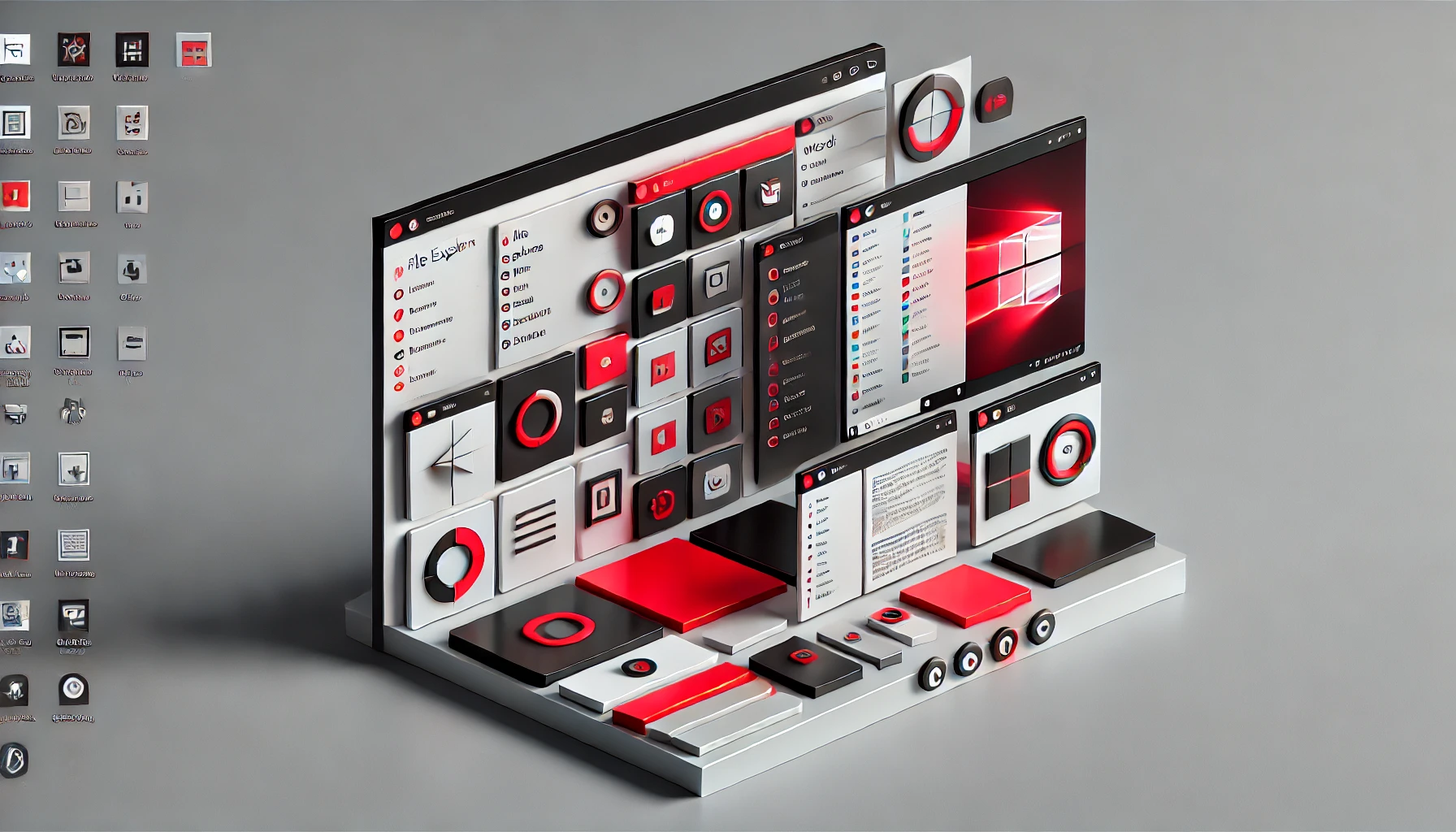Introduction
In recent years, Microsoft has consistently pushed the envelope with its Windows operating systems, and the introduction of Windows 11 marked another step forward in the OS landscape. These updates are crucial, not only for regular users but also for professionals in industries like tech and gaming. With revamped features, enhanced performance, and a focus on design, Windows continues to dominate the global OS market. From its inception, each new version has brought innovations that cater to the evolving needs of users, making it one of the most versatile operating systems available. Understanding the latest developments in Windows is vital for anyone invested in technology’s future.
Overview
Windows Operating Systems are the backbone of millions of computers worldwide, powering everything from home laptops to enterprise servers. With its user-friendly interface and compatibility with a wide range of software, Windows has secured a leading position in the market. The latest version, Windows 11, introduces a sleek design, improved performance, and various productivity-enhancing tools. Key features include a centered Start menu, new taskbar, advanced multitasking features like Snap Layouts, and deeper integration with Microsoft Teams. Windows 11 also focuses on enhancing gaming experiences with support for DirectStorage and Auto HDR, making it a go-to OS for gamers.
Beyond Windows 11, earlier versions like Windows 10 remain popular, known for their stability and extensive support for legacy software. While each iteration of Windows builds upon the previous version, offering incremental improvements, the OS consistently remains a preferred choice for professionals and everyday users alike. The comprehensive ecosystem of apps, games, and enterprise tools makes Windows a powerhouse in the operating system market.
Pros and Cons
| Pros of Windows Operating Systems | Cons of Windows Operating Systems |
|---|---|
| Versatile and compatible with a wide variety of software, including Microsoft Office and Adobe Photoshop. | Frequent updates can be disruptive, often restarting systems at inconvenient times or introducing bugs. |
| Significant enhancements in design and functionality with Windows 11, offering a modern, intuitive user experience. | High resource usage can slow down older hardware, despite performance optimizations in newer versions. |
| Flexible across devices, supporting desktops, laptops, and tablets. | The learning curve for new features in Windows 11 can be frustrating for users accustomed to older versions. |
| Improved performance with better resource management, optimized for newer hardware like AMD Ryzen and Intel processors. | Privacy concerns due to Windows collecting a significant amount of user data by default. |
| Gaming features such as DirectStorage (reducing load times) and Auto HDR (enhancing visual quality) benefit gamers. | More vulnerable to viruses and malware compared to macOS or Linux, requiring additional security software for full protection. |
| Deep integration with Microsoft’s cloud services, streamlining work processes across multiple devices. | The cost of purchasing licenses can be a drawback, especially for businesses or custom installations. |
| Extensive customization options, allowing users to tailor the OS to their preferences. | Compatibility issues with older hardware and niche software can limit the operating system’s utility for certain users. |
| Security updates regularly protect against malware and other threats. | |
| Broad support for peripherals, including gaming accessories, printers, and other hardware, making it ideal for professionals and hobbyists. |
In-Depth Analysis

Design
Windows 11 brings a fresh design overhaul, with rounded corners, a centered Start menu, and a more streamlined taskbar. This design aligns more closely with modern user expectations, offering a clean, minimalist interface similar to macOS. Windows widgets and the revamped notification center are seamlessly integrated into the design, enhancing the user experience by making information and apps more accessible.
The OS also introduces customization options for multitasking, such as Snap Layouts and Snap Groups, which allow users to organize windows more efficiently. This focus on improving productivity through design changes is a clear reflection of Microsoft’s commitment to keeping the Windows interface user-friendly while also catering to professional needs.
Functionality
From a functionality perspective, Windows 11 offers several performance improvements, particularly for high-end PCs. DirectStorage reduces game load times by optimizing the way data is transferred from the SSD to the GPU, which makes gaming faster and more fluid. On top of that, Windows 11’s ability to run Android apps via the Microsoft Store opens up new possibilities for app developers and users, integrating the mobile and desktop experiences more closely.
The operating system also integrates with Microsoft Teams, reflecting the growing importance of video communication tools in today’s work-from-home culture. Enhanced multitasking features, such as Snap Layouts and Virtual Desktops, further improve productivity, making it easier to manage multiple projects simultaneously.
Usability
For users upgrading from Windows 10, the usability of Windows 11 can be a mixed experience. On one hand, familiar functions like the Start menu and taskbar remain recognizable but are more streamlined. On the other hand, users accustomed to older versions may find the new layout and design elements unfamiliar and harder to navigate initially. Still, Windows 11’s improvements in usability outweigh its learning curve, especially for users who prioritize productivity and aesthetics.
Performance
In terms of performance, Windows 11 builds on its predecessors by optimizing hardware usage, making it faster and more responsive, particularly on modern systems. With support for newer CPUs and GPUs, the OS is optimized for gaming and creative tasks, which require a high degree of computing power. The overall experience is smoother, with fewer system crashes or slowdowns compared to earlier versions.
Comparison with Other Operating Systems

When compared to macOS, Windows 11 is far more customizable, offering users greater control over their system’s appearance and behavior. macOS, on the other hand, is often praised for its stability and seamless integration with other Apple products. For users who are heavily invested in the Apple ecosystem, macOS may be a better option, while Windows excels in flexibility and gaming.
In contrast to Linux distributions like Ubuntu, Windows provides a more polished, user-friendly experience for everyday tasks but lacks the open-source flexibility that Linux offers. Linux remains the choice for tech enthusiasts who need full control over their system, but for the average user, Windows’ accessibility and vast software library make it a more practical option.
Comparing Windows 11 to its predecessors, such as Windows 10, the improvements in design and performance are evident. However, some users may prefer to stick with Windows 10 due to its familiar layout and stable performance on older hardware.
Conclusion
Windows Operating Systems, especially the latest version, Windows 11, continue to set benchmarks in the world of personal and professional computing. The combination of a sleek design, robust performance, and a rich feature set makes it a strong contender for both casual users and professionals alike. As technology evolves, we can expect future updates to refine and enhance what is already a highly capable operating system.
Rating
4.5/5 Stars – Windows 11 offers excellent performance and a user-friendly interface, though some may find the frequent updates disruptive.
Resources
- Digital Trends. Windows 11 Review
- Laptop Mag. Windows 11 Review: Is It Better Than Windows 10?
- PCMag. Windows vs. macOS vs. Chrome OS vs. Ubuntu Linux: Which OS Reigns Supreme?
- Tom’s Guide. Windows 11 Review
- TechRadar. Windows 11 Review

Brijesh Gohil is the founder of Tech Brij, A popular Tech Blog which is focused on Tech tips & Buying Guides. You can follow him on Facebook, Twitter, Google + & LinkedIn.