
In the world of computing, choosing between an SSD (Solid State Drive) and an HDD (Hard Disk Drive) has become a common question. These two types of drives represent different eras of technology, each with its own strengths and weaknesses. They both play critical roles in modern systems, from laptops to gaming PCs. Choosing the right one depends on various factors like speed, storage capacity, durability, and cost. With evolving technology, understanding the differences is essential to make an informed choice. In this post, we’ll break down the pros and cons of each, so you can decide which one best suits your computing needs.
What is an SSD?
Solid State Drives (SSDs) are a newer type of storage device that has rapidly grown in popularity. Unlike traditional HDDs, SSDs use flash memory to store data. This means there are no moving parts involved in data storage or retrieval. Instead, SSDs rely on electrical circuits to perform these tasks, making them significantly faster and more efficient than their older counterparts.
One of the key advantages of SSDs is their speed. They offer much faster read and write speeds than HDDs, allowing systems to boot in seconds and applications to load almost instantly. Because of this, SSDs are particularly favored by users who need quick data access, such as gamers, content creators, and professionals working with large files.
Another important aspect of SSDs is their durability. Since they do not rely on mechanical parts, they are less likely to suffer from physical wear and tear over time. This makes SSDs more resilient to shocks, drops, and temperature fluctuations, extending their lifespan when compared to HDDs. Additionally, SSDs contribute to energy efficiency, as they consume less power. This not only helps reduce electricity bills but also extends battery life in portable devices like laptops and tablets.
What is an HDD?
Hard Disk Drives (HDDs) have been the go-to storage option for decades. They operate using a combination of spinning disks, called platters, and a mechanical arm that moves across these platters to read or write data. This mechanical nature of HDDs is what makes them slower in comparison to SSDs, as it takes time for the arm to position itself and the platters to spin up to the correct speed.
Despite being slower, HDDs have maintained their relevance due to their affordability and massive storage capacities. HDDs are much cheaper per gigabyte than SSDs, making them ideal for users who need to store large amounts of data. For example, if you are dealing with large media files, such as videos, music libraries, or backups, HDDs provide the most cost-effective solution. This makes them a great choice for archival storage or for businesses and industries that require large datasets.
However, HDDs are more prone to mechanical failures over time. The moving parts inside the drive can wear out, especially if the drive is subjected to physical damage or excessive use. This risk of failure is something users should consider when choosing HDDs for critical data storage.
Key Differences Between SSD and HDD
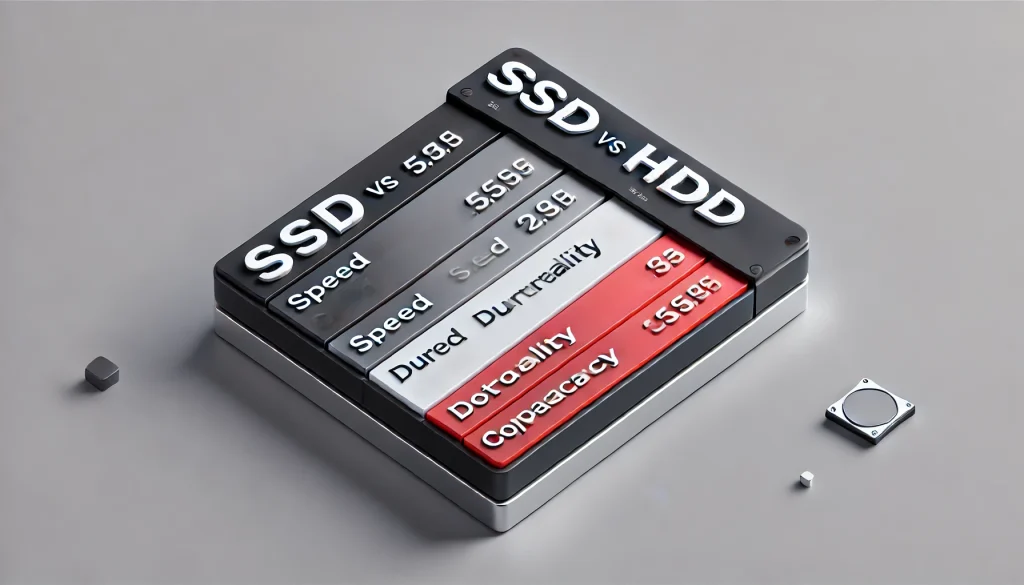
| Feature | SSD | HDD |
|---|---|---|
| Speed | Faster (up to 10x) | Slower due to mechanical parts |
| Durability | No moving parts, more durable | Prone to mechanical failure |
| Storage Capacity | Typically smaller (up to 4TB) | Larger, up to 20TB or more |
| Price | More expensive per GB | Cheaper per GB |
| Power Consumption | Lower | Higher |
Advantages of SSDs
- Faster Boot Times: One of the most noticeable benefits of SSDs is the ability to boot up your operating system in a matter of seconds. This is especially beneficial for those who value quick access to their devices and want to get straight to work without waiting.
- Improved Durability: Since SSDs have no moving parts, they are less susceptible to physical damage. This makes them particularly ideal for portable devices like laptops, which are often moved around and more likely to be dropped or bumped.
- Energy Efficiency: SSDs consume less power than traditional HDDs. In laptops, this leads to improved battery life, allowing users to work or play for longer periods without needing to charge as frequently. This power efficiency also contributes to cooler and quieter device operation, as SSDs generate less heat and noise.
Advantages of HDDs
- Larger Storage Capacity: One of the primary advantages of HDDs is their ability to provide vast amounts of storage space at a relatively low cost. This makes them ideal for users who need to store large files, such as video editors or those who keep extensive media libraries.
- Cost-Effective: In terms of price per gigabyte, HDDs are much more affordable than SSDs. For users who do not require lightning-fast speeds but need more storage space on a budget, HDDs are the go-to option.
- Reliable for Archival: HDDs remain a popular choice for long-term data storage and backups. Their large capacity makes them ideal for archiving files that don’t need to be accessed regularly but still need to be kept safe.
SSD for Gaming and Performance

In the realm of gaming, SSDs have become a must-have for serious gamers. They offer significantly faster load times, reducing the long waiting periods that come with loading game levels or textures. SSDs also reduce stuttering and in-game lag, which can be a game-changer for competitive players who demand smooth, responsive gameplay.
Another reason SSDs are favored by gamers is their ability to improve overall system performance. By installing the operating system and most-used games on an SSD, gamers can enjoy near-instantaneous loading, which gives them an edge over competitors still using slower HDDs. Furthermore, with increasing game sizes, SSDs help ensure that games run more efficiently, reducing strain on the system and improving frame rates.
HDD for Large Storage Needs
While SSDs shine in speed, they can’t compete with HDDs when it comes to sheer storage capacity. For users who need to store enormous amounts of data—whether it’s for multimedia projects, data backups, or personal collections of videos and photos—HDDs provide the most cost-effective solution. They can store multiple terabytes of data without breaking the bank, which is especially useful for businesses that handle large datasets or media files.
Myths About SSD and HDD
- SSDs are too expensive: While SSDs were once prohibitively expensive, their prices have significantly dropped in recent years. Today, you can find SSDs at reasonable prices, especially for capacities that meet the needs of average users.
- HDDs are obsolete: While SSDs are undoubtedly faster and more efficient, HDDs are still widely used and are far from obsolete. They remain a great option for bulk data storage and are especially valuable for those on a budget.
- SSDs wear out too quickly: Some users fear that SSDs have a short lifespan due to their limited write cycles. However, modern SSDs are built to last and can handle years of regular use before they reach the end of their life cycle.
Pros and Cons of SSD and HDD
| Pros (SSD) | Cons (SSD) | Pros (HDD) | Cons (HDD) |
|---|---|---|---|
| Faster performance | Higher cost per GB | More storage for less money | Slower read/write speeds |
| More durable | Typically smaller capacities | Cost-effective for backups | Prone to physical damage |
| Lower power consumption | Limited write cycles | Good for archival storage | Higher power consumption |
Fun Facts About SSD and HDD
- The first HDD, invented by IBM in 1956, weighed over a ton and could only store 3.75 MB of data.
- SSDs, which have no moving parts, are much quieter and faster than their mechanical HDD counterparts.
- While HDDs are known for their high capacity, some modern SSDs have reached capacities exceeding 15TB.
Which One Should You Choose?
When deciding between an SSD and an HDD, your choice should be based on your specific needs. If speed, performance, and reliability are your top priorities, SSDs are the way to go. They excel in running applications quickly, booting up systems in seconds, and offering smooth gaming experiences.
On the other hand, if you require a large amount of storage at a lower cost, HDDs may be more appropriate. Their large storage capacities and affordable prices make them a smart choice for storing extensive media libraries, backups, and data archives. For those looking for a balanced approach, a combination of both—using an SSD for the operating system and an HDD for bulk storage—offers the best of both worlds.
Conclusion
Choosing between an SSD and an HDD ultimately depends on what you value more: speed or storage capacity. SSDs offer unparalleled speed and durability, making them the best choice for performance-focused users, while HDDs provide massive storage for budget-conscious consumers. Depending on your needs, you might even opt for both in a hybrid setup that delivers the best of both worlds.
Resources
- PCMag. SSD vs HDD: What’s the Difference?
- TechRadar. SSD vs HDD: Which is best for your needs
- Which?. SSD vs HDD
- CNET. SSD vs HDD: What You Need to Know
- Crucial. SSD vs HDD

Brijesh Gohil is the founder of Tech Brij, A popular Tech Blog which is focused on Tech tips & Buying Guides. You can follow him on Facebook, Twitter, Google + & LinkedIn.

